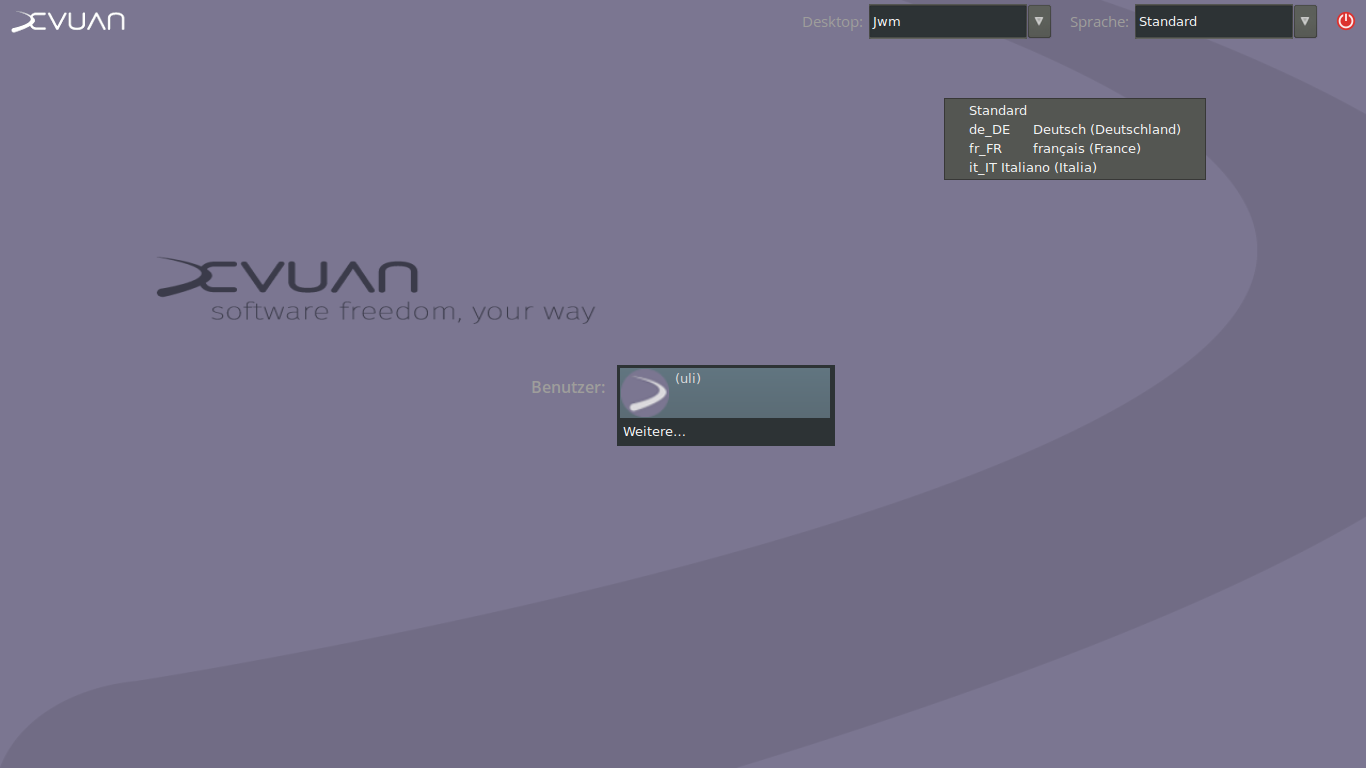-
-
Thanks a lot for helping. I'm a bit late this time, because my virtual machine (qemu) has some issue with me ;)
-
It's true, what you're saying, but i absolutely do not have an idea HOW lxdm designs the backgrounds (i know that from feh or nitrogen but lxdm???). Anyway, which of the backgrounds would be those which adapts automatically to different screen resolutions? Note: I did this in qemu (on a full hd laptop running arch linux openrc), where i have dozens of possible screen resolutions ... (i'd presume the *.svg ones ... (?) )
-
Yep for the 2nd logo! I already skipped that ...
-
-
@emninger said "Yep for the 2nd logo! I already skipped that ..."
Yes, we discussed that on one of your posts here or on IRC. If that area is necessary to open a menu or other app, just use a swoosh.
Please post screenshots so we can keep up with your changes.
There are a number of purpy BG to choose from. Pick the one with proportions that best fits your monitor size and resolution in /usr/share/images/desktop-base/.
Also the BG colors of the selection/information boxes should be a dark purpy color, probably that of the logo or swoosh and PLEASE get rid of that nasty greenish color!
Edited by golinux -
which of the backgrounds would be those which adapts automatically to different screen resolutions?
I don't think such a thing exists. Actually we managed to come down to 4 images covering most displays in an acceptable way (minus the desperate sobbing of the designers): "narrow large", "wide large", "narrow small", "wide small".
-
@golinux : I have a big problem with my virtual devuan. First, i think i'll have to reinstall all. Then, no problem, i'll keep you informed about the changes ;)
@hellekin : if there is no adaptable background: How does the (any) installer deal with the problem there are so much different screen resolutions? Is it capable to automatically recognize the default screen and then to pick in corrispondance the background which works?
If this is true, shouldn't we have for any resolution the correct background. Imagine something like:
-
background-image-purpy-600x400.png
-
background-image-purpy-800x600.png
-
background-image-purpy-1024x768.png ...
-
.....
??
Otherwise, i do not see how it could be avoided to have, either distortions or cut-offs ... (?) At least any background handler i am aware of (nitrogen, feh ...) would ...
-
-
I think they use SVG these days. Not sure though. We ended up opting for 4 aspects:
- small narrow (4/3 or 5/4 from 640x480 to 1024x768)
- large narrow (from 1280x1024 up)
- small wide (16/9 or 16/10 from 572x...)
- large wide (from 1366x768 up)
Values in parenthesis are indicative.