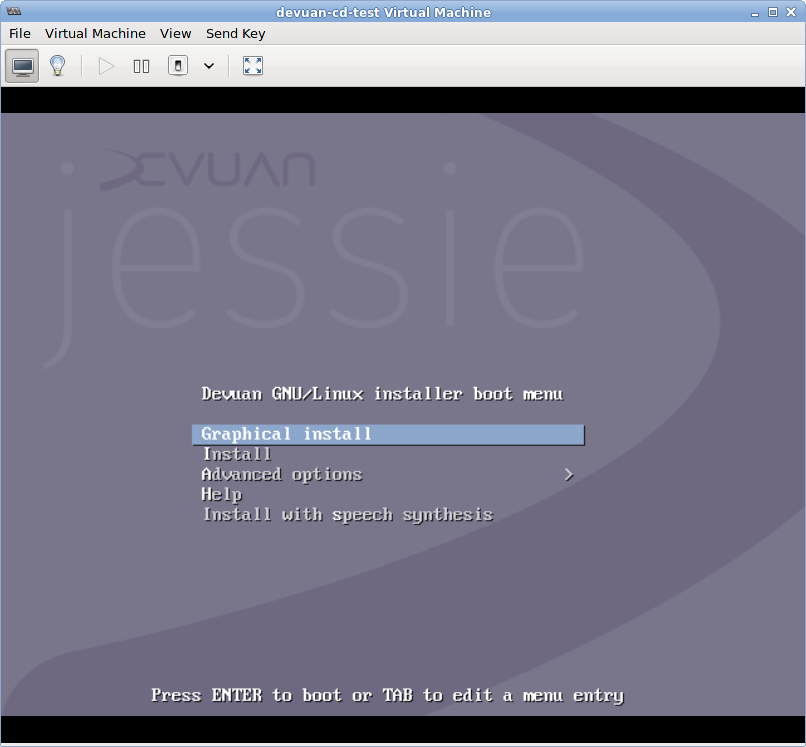A11y in Devuan
@KatolaZ
started a liaison withlinux-speakupaccessibility group.
@golinux
and
@hellekin
are interested in supporting an A11y effort in Devuan to deliver an interface that's suitable for various disability use-cases.
One of the first objectives is to provide an experimental A11y release with @KatolaZ 's minimal live images. This issue is to keep track of progress and people interested in bringing this to reality.
-
AFAIK first need is a high-contrast black-white theme with white as background, in most places as possible (is it possible to invert colors also on console?)
-
I just took a quick stab at an ally boot BG. It would obviously need to be redone:
Doesn't the current boot graphic need to be redone also? I modified this just hours before the release of the beta. It started out as rocky color. Can we PLEASE get rid of the Clearlooks blue before the beta2?:
@KatolaZ is this the boot screen that you want to replace on an ally iso?
-
@jaromil : of course you can invert colors on (interactive) console. I did that long time ago, forgot what been involved but the hard part was to find the secret "switch", then it was easy to configure (no recompiling or anything, just a config issue)
Also note that some seemingly relevant page on acccessability also states that many vision impaired users rather need white on black. But generally topmost priority is high contrast, the boot screen above is hard to read even for me and I don't suffer any unusual vision issues.
-
I think as a general rule we could use:
a) #000000 black on bright white or pastel (#e0ffe0 etc) background
b) clear white (>= #f0f0f0) on very dark (not necessaritly uncolored, but also midnight blue or whatever) backgroundfor highlighting generally invert is the method of choice, fontsizes generally at least twice as large as you'd normally choose them, no fancy outline fonts etc, I don't know whether "no serif fonts" is a mandatory policy but probably can't hurt to try
-
Devuan uses sans serif fonts.
-
Just to point out that at the moment the a11y experiment might be just limited to the minimal live images. The feedback from the linux-speakup groups suggests that a white background at boot prompt might facilitate non-blind visually impaired users. The minimal live images have already a strong focus on a11y: accessible boot options associated to beeps, accessible run-level, audible feedback during boot, autologin on console, and support for Braille terminals since the early boot, espeak and yars. I am currently working on a few other tweaks, including sound card and network configuration, and small patches to console-based games.
We might later on consider to incorporate in the mainstream ISOs and installer some of the experience we get with the minimal live. ATM it would be sufficient to keep an eye on accessibility when we design graphical stuff for Devuan.
My2Cents
-
@KatolaZ . . . Is the ally stuff included on the regular minimal iso or is it a different one altogether? If the graphics are changed without an option to switch from default purpy to ally, there should probably be separate isos for each target user. Would the BG I posted above be suitable for the ally boot screen?
-
I personally believe that a11y shouldn't be a separate option, but for the moment I would suggest to provide a complete support on the minimal lives, and then we decide what (if anything) we would adopt in the other official images. The white BG above is exactly what I was after. Thanks :-)
-
@KatolaZ If it is to be integrated there will need to be an option to choose between ally and standard graphics on boot (if the necessity cannot be automatically detected).
@hellekin regarding #60 (comment 7245) . . . Can you please prepare a cleaner version (svg?) of the ally bootscreen? I just threw that together as POC and it is a bit rough. (I just recolored the the swoosh of the current light neutral BG.) I also think that the BG is not
#ffffffbut a very light gray. -
I think we should have a special key to press to switch to a11y mode during boot, that would make it much simpler. Then once you boot the first time into a11y mode, you can choose what kind (blind, visually-impaired, deaf, motor...) and make it the default if you like.
I don't know about any work along these lines for a11y, but the "press a key to boot in specific mode" is quite well-known (BIOS, MacOS...). Which key would that be?
Esc, the space bar? It needs to be a key that's easily reachable and constant from one keyboard to the next.How are other systems handling it? In order to expand the debate, I opened an Accessibility topic in talk.do to explore this.
-
I like this idea. Is that something that Dan can add to in the installer. Or maybe KatolaZ?
-
The minimal installer image built by DI doesn't include any a11y capabilities of itself. It might be possible to toggle different backgrounds but that's about the extent of it - and that depends on either syslinux or grub2 support. Turning on features like speakup may be more difficult. I'm not sure whether debian-cd has options for altering the configuration of syslinux and grub2 to add keybindings to trigger turning on features like speakup etc