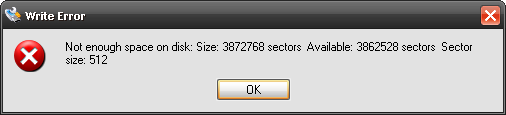[ Raspi 1 / Jessie ] Image doesn't fit 2GB SanDisk SD card
The Devuan Jessie 1.0.0 armel raspi1.img doesn't fit the 2GB SanDisk SD card I have. Trying to write the image to the card using Win32DiskImager (a standard tool for writing images to cards) gives me the following error:
In my experience, all cards and pendrives are smaller than their advertised size, their actual size varies by brand and by card. Apparently this card is not big enough to flash the image onto it, and there's no immediately trivial way to solve this in Windows.
Considering what would happen in Linux if used the dd command to copy time image - the dd would fail at the end, and just discard the extra zeros. So even the dd command would fail, the installation would be successful (EDIT: I'm not sure this wouldn't cause problems with the Linux filesystem, as it would think that the partition is bigger than it actually is on the SD card). Not the case with Win32DiskImager, which fails early as the image size is larger than the card.
On contrast, Raspbian Stretch Lite image installed just fine on the same card, whose size is 1,858,076,672 bytes. The acual OS size is about 1.1G.
Capacity of this particular SanDisk SD card: 1,977,614,336 bytes. Size of the Devuan Raspberry image:1,982,857,216 bytes. Difference is about 5 megabytes........ the last 5 MB of zeros didn't fit the card, so it failed to install.
Recommendation
Make the image size a little smaller, so that it fits most 2GB cards.
Maybe 1.8 GB would be sensible to leave 10% room for error, that's 1.8 1024 1024*1024 = 1,932,735,283 bytes. Or research what is the average minimal size of 2GB SD cards, or ask Raspberry foundation why they chose that image size, maybe they have relevant data already.
This extra space would also allow people to set up a <200 MB extra swap partition at the end of a 2GB SD card.