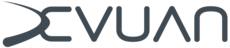How to Install Devuan
How to Install Devuan
Start here
Devuan and Debian are related but there are subtle differences that could be troublesome. Please read the following to ensure that your transition to Devuan will be uneventful:
- Devuan Excalibur Release Notes detail important changes between the previous and current release.
- Devuan release information describes the relationship between the Debian and Devuan release cycles which are not always in sync.
- Devuan Filenaming Conventions are a roadmap to help you navigate complex filenames.
-
Devuan package repositories will help you set up your
sources.listproperly.
When upgrading Devuan, please use the codename rather than stable or testing in /etc/apt/sources.list entries. Please go to Devuan Release Information for a detailed explanation.
Upgrade or Migrate to Excalibur
Install Excalibur (with screenshots)
Upgrade or Migrate to Daedalus
Install Daedalus (with screenshots)
Upgrade or Migrate to Chimaera
Install Chimaera (with screenshots)
Non-free firmware
Non-free firmware packages are available on all install media. These packages will only be installed if required by your wifi adapter. To avoid the automatic installation and loading of needed non-free firmware, choose the Expert install option during the installation process.
The desktop-live and minimal-live images have non-free firmware packages pre-installed. These packages may be removed after boot using the remove_firmware.sh script available under /root.
Useful links
- You can now search the package repositories!
- If you can’t find a package, check the list of banned packages.
- If you think you’ve found a bug, first check that it is not an upstream Debian bug. If it is a Devuan bug please submit to Devuan’s bug tracking system.
- Devuan-specific and forked source code is available on our git store.